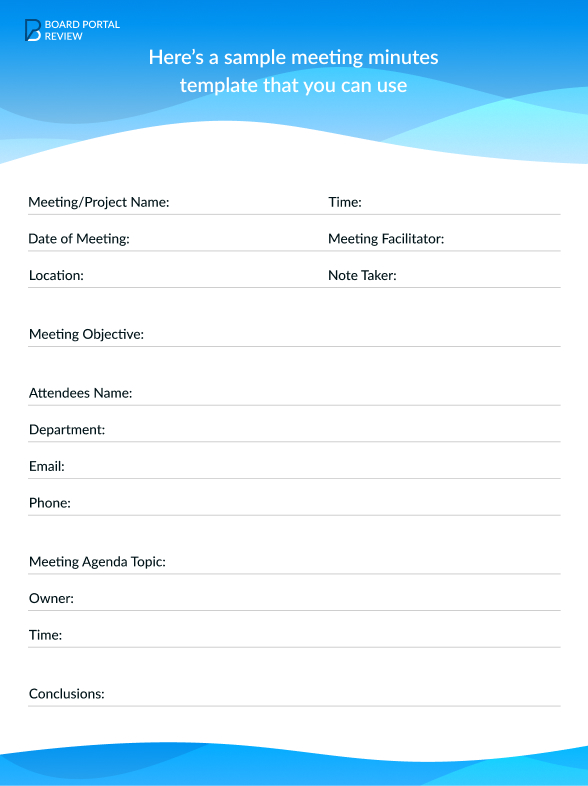What are board meeting minutes?
Let’s start with the fundamental question – What are meeting minutes?
They are simply another name of the official notes made by a board secretary during a board meeting. As boring as that sounds, board meeting minutes are a crucial part of organizing a board meeting.
Why?
Well, because board meeting minutes are beneficial in several ways. For starters, the meeting minutes serve as a historical log and legal record of everything in the meeting.
Therefore, you need to pay attention to meeting minutes as well! Board meeting minutes are instrumental in terms of setting standards for future meetings and ensuring that everything valuable discussed within a meeting is recorded and retained correctly.
In short, board meeting minutes are an essential resource, and hence the more you focus on taking meeting minutes properly, the better it is for your board!
How to take minutes at a board meeting
The next question that comes to mind is: How to take meeting minutes?
Before we look at some of the most effective practices for taking meeting minutes, it’s important to remember that meeting minutes will be your gateway to efficient decision-making. Therefore, the general advice is to be as comprehensive as possible, and don’t shy away from trying new methods to see which works best for you.
That being said, let’s look at a handful of best practices associated with taking meeting minutes.
1. Create a meeting agenda
The first thing that you should do is create a meeting agenda. The best way to go about your entire board meeting is to plan everything beforehand. Based on the agenda, you can decide what to include in the meeting minutes before the meeting even begins. Staying on top of things is crucial when it comes to taking meeting minutes, and a meeting agenda is the best solution for staying focused.
2. Stick to the essential details
Regarding the actual meeting minute content, make sure you stick to the facts and important details! Remember, meeting minutes are a matter of law, and therefore, no important information should be omitted.
Things to include:
- Type of meeting
- The date
- Time and location
- Names of all attending members along with their titles
- The start/end times of the meeting
- A record of passed/dismissed motions
Things not to include:
- Every detail possible
- Personal comments
- Words of praise
- Adjectives
- Sloppy writing
- Implicit judgments
3. Use a board portal
Taking handwritten notes is the biggest mistake you can make! By automating the meeting minutes, the process becomes more efficient, accurate, and comprehensive. Using a board portal is highly beneficial, as it does not only help you with taking meeting minutes, but it also helps you organize other aspects of your board meeting, such as creating an agenda, sharing it with respondents and attendees, voting, documenting results, and storing all the essentials in one secure and convenient place.
Board meeting minutes template
As mentioned in the section above, it is easier to go about taking meeting minutes if you plan things beforehand. You can use your meeting agenda as a board meeting minutes template! The best way is to incorporate the aspects of your meeting agenda within the board of directors meeting template and then use it as a guide for your meeting template.
Here’s a sample meeting minutes template that you can use:
Which tools to use for effective board meeting minutes
As already mentioned, using board portals is an effective way of staying on top of things. They have multiple features that streamline the entire meeting process for you. However, the feature we are concerned with is the meeting minutes builder.
The meeting minutes builder can:
- Provide you with templates. Meeting minutes builder can give you just the right meeting minute template that you are looking for! It can even help you make one on your own based on a board meeting agenda.
- Delegate tasks. Through meeting minutes builder, you can assign and delegate tasks among board members. This speeds up not only the minute-taking process but also accelerates decision-making.
- Get feedback. All attendees have access to the meeting minutes and can update tasks, leave comments, and make their contributions with just a few clicks.